Follow-up Sequence Configuration
Most prospects need multiple touchpoints before purchasing. Your Yelp and Thumbtack Auto Responder follow-up sequences automatically nurture leads while you focus on business operations, ensuring no potential customer is overlooked.
Smart Timing: Follow-ups begin after your welcome message sends. Each subsequent message waits its specified time from the previous message. Sequences automatically stop when prospects respond.
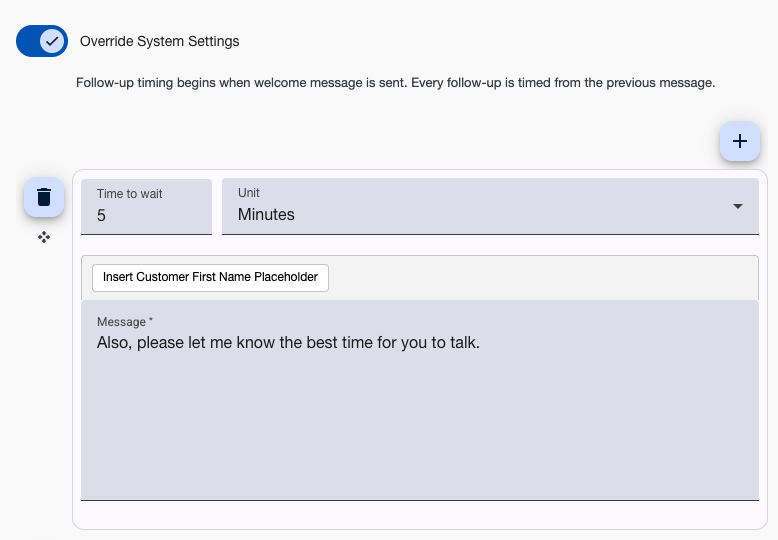
How Automated Follow-ups Work
Customer Journey Process:
- Prospect inquires - Initial platform message
- Welcome message sends - Your initial response
- Follow-up timer starts - System begins tracking for next message
- Sequence executes - Messages send at scheduled intervals
- Smart stopping - Ends when prospect responds or sequence completes
Built-in Intelligence:
- Business hours respect - No off-hours messaging unless urgent
- Response detection - Stops when prospects engage
- Manual override - Ends when you personally respond
- Time zone awareness - Adjusts timing for customer location
Setup Process
Plan Your Strategy
- Urgent services: Quick follow-ups (minutes to hours)
- Project work: Spaced follow-ups (hours to days)
- High-value services: Extended nurturing (days to weeks)
Create Follow-up Messages
Click ”+” to add messages with valuable content that addresses different project aspects.
Set Timing
- Minutes (1-59): Emergency services
- Hours (1-23): Same-day follow-ups
- Days (1+): Long-term nurturing
Arrange Sequence
Use drag-and-drop to order messages logically from top to bottom.
Test Your Sequence
Walk through the complete customer experience.
Strategic Timing Examples
Emergency Services
- 30 minutes: “Still checking availability for your emergency”
- 2 hours: “Found time slot, calling you now”
- Next day: “Maintenance program information”
Home Improvement
- 4 hours: “Questions about timeline and budget”
- 2 days: “Similar project examples (photos)”
- 1 week: “Schedule filling up, let’s secure your date”
Professional Services
- 1 day: “Additional questions about your situation”
- 3 days: “Resources for your decision”
- 1 week: “Free consultation available this month”
Yelp Automatic Follow-ups Best Practices
Message Content Strategy:
- Value first - Each message provides new information
- Progressive urgency - Gentle to more direct over time
- Social proof - Include testimonials or project examples
- Clear next steps - Always guide toward desired action
Timing Optimization:
- Service businesses - Quick sequences (hours to 2 days)
- Professional services - Extended sequences (days to weeks)
- Emergency services - Immediate to hourly follow-ups
- Seasonal businesses - Longer nurturing cycles
Content Progression:
- First follow-up - Additional project questions
- Second follow-up - Credentials and social proof
- Third follow-up - Urgency and scheduling
- Final follow-up - Last opportunity messaging
Advanced Features
Drag-and-Drop Reordering
Easily rearrange message sequence by dragging messages to new positions.
Timing Flexibility
Mix different timing units - start with hours, then switch to days for extended nurturing.
Message Testing
Preview how your yelp chatbot sequence appears to customers before activation.
Performance Analytics
Track follow-up effectiveness through the analytics dashboard.
Common Sequence Strategies
High-Volume Businesses
- Short, frequent sequences
- Focus on immediate qualification
- Quick conversion to phone contact
High-Value Projects
- Extended nurturing sequences
- Educational content delivery
- Relationship building over time
Seasonal Services
- Longer follow-up intervals
- Seasonal timing adjustments
- Off-season relationship maintenance
Sequence Management
Starting and Stopping:
- Sequences start automatically after welcome messages
- Stop when customers respond or manually intervene
- Pause sequences for individual sources if needed
Message Editing:
- Edit message content anytime
- Timing changes apply to new leads only
- Reorder sequences without affecting active follow-ups
Testing and Optimization:
- Monitor response rates by message position
- A/B test different timing intervals
- Refine content based on customer feedback
Important: Follow-ups represent your business professionalism. Ensure each message provides value and maintains appropriate communication standards.
Getting Started
- Create your first follow-up - Add valuable content with appropriate timing
- Configure conversation flow - Ensure proper sequence initiation
- Monitor analytics - Track sequence performance and optimization opportunities
- Test with real inquiries - Verify sequence behavior with actual leads
Your yelp business automation follow-up sequences work continuously to nurture prospects while you focus on serving customers and growing your business.
Questions about follow-up configuration? Email support@nzleads.com or use in-app chat for guidance.