Add Your First Source
Connect your first source to start receiving automated Yelp and Thumbtack Auto Responder responses. This guide shows you how to set up your lead generation automation so every customer inquiry gets an instant, professional response.
Account Required: This guide assumes you have an NZ Leads account. Create your free account first ↗ if needed.
Access Sources Page
After logging in, navigate to the Sources page from your dashboard or you’ll be automatically directed to connect a source.
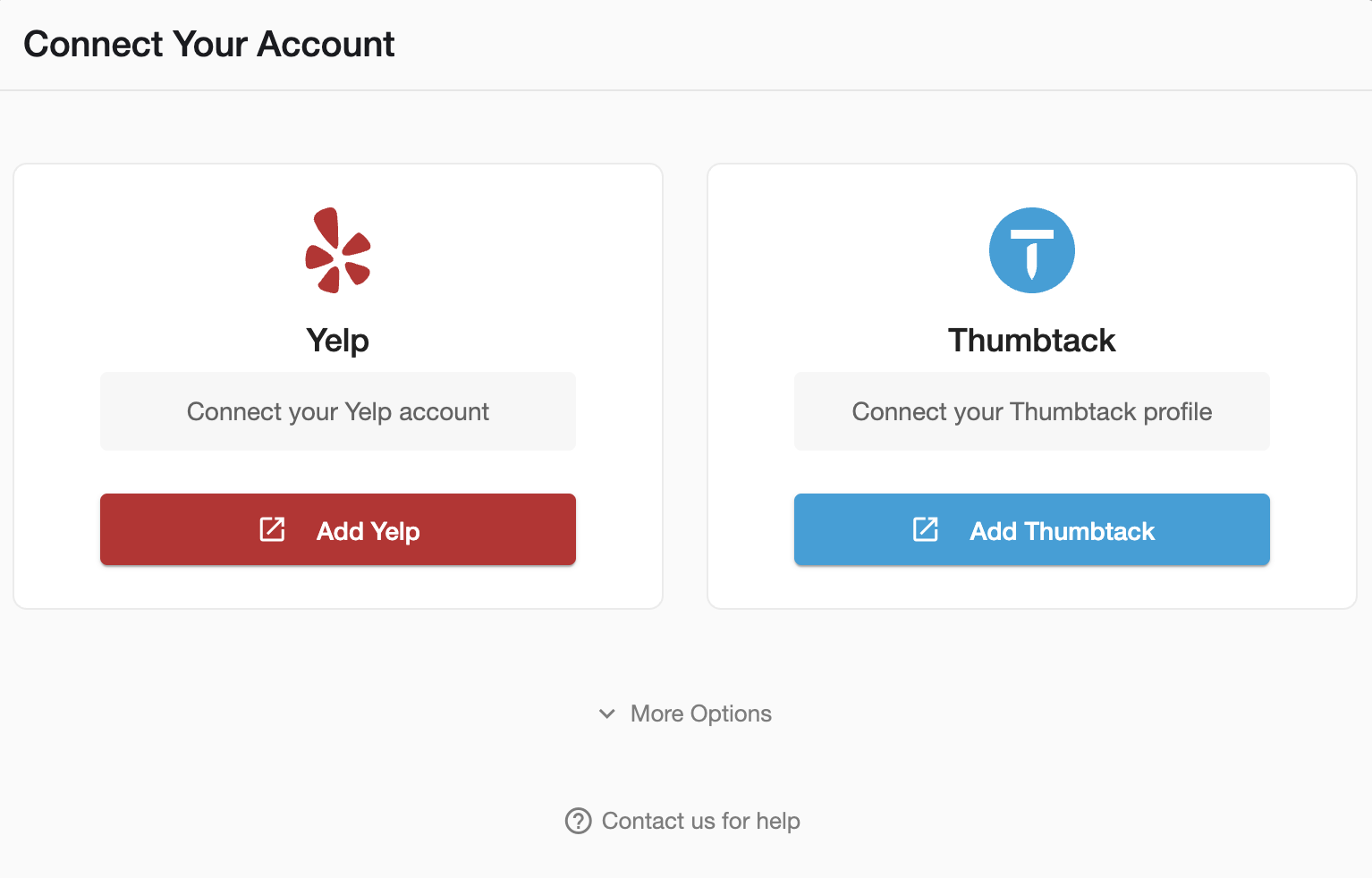
Select Platform
Choose your highest-volume lead source:
- Yelp - Connect your Yelp business profile(s)
- Thumbtack - Connect your Thumbtack pro account
Strategy: Start with your busiest lead source first for immediate impact and testing.
Authorize Connection
Click “Add Yelp” or “Add Thumbtack” to begin secure OAuth connection:
- Redirect - Go to platform’s official website
- Login - Use your existing business account credentials
- Authorize - Grant NZ Leads message access permissions
- Return - Automatic redirect back to NZ Leads
Security: Your passwords are never shared. NZ Leads receives secure API access only.
Verify Connection
Confirmation page appears indicating your yelp chatbot is active and ready to respond to inquiries automatically.
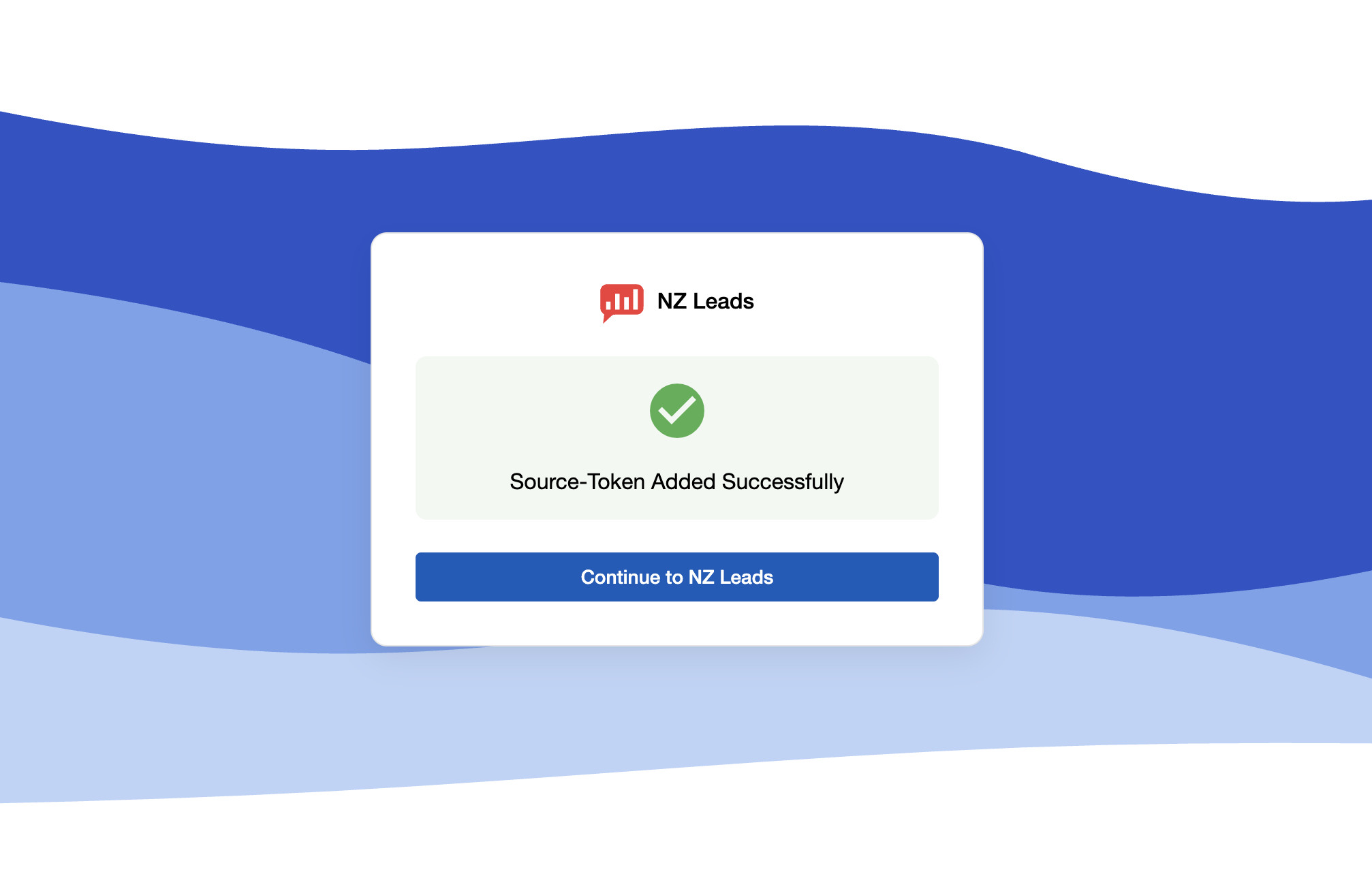
Review Connected Sources
Sources page shows your connected source with:
- Green “Active” status - Source responding to leads
- Source name - Business name from platform profile
- Platform icon - Yelp, Thumbtack identification
- Settings access - Configure messaging options
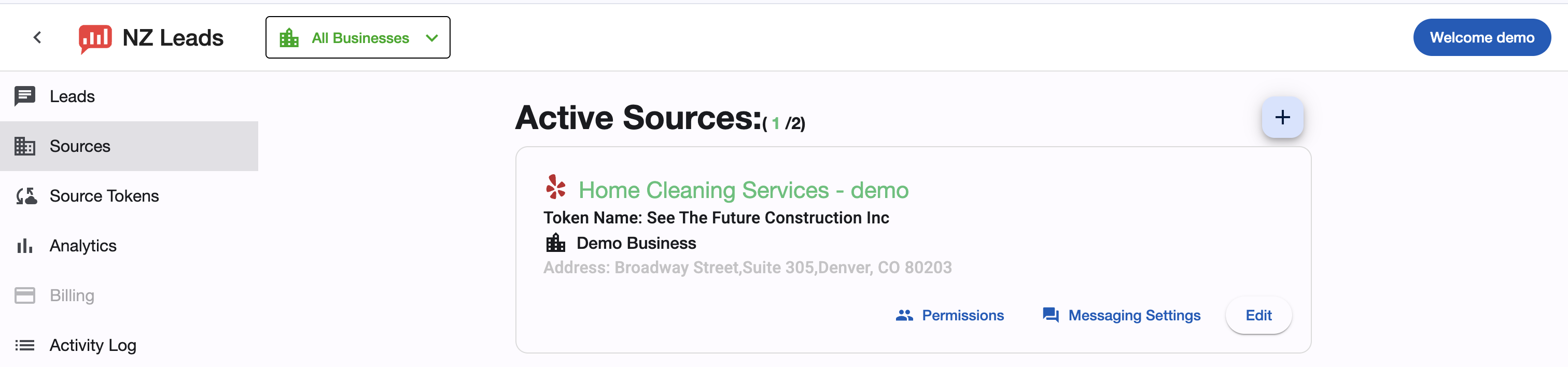
What Happens Next
Immediate Activation:
- Your yelp automatic follow-ups system is live
- New inquiries receive instant responses
- Leads appear in your dashboard automatically
- Team notifications begin based on settings
First Lead Experience:
- Source identification - Platform icon shows origin
- Customer information - Name and inquiry details
- Message history - Complete conversation thread
- Response options - Direct messaging capabilities
Testing Your Setup
Verification Steps:
- Send test inquiry - Use friend’s account to test
- Check response time - Verify instant delivery
- Review message content - Ensure appropriate tone
- Monitor lead dashboard - Confirm lead appears correctly
Common Issues:
- Authorization problems - Re-authenticate platform connection
- Message delays - Check business hours settings
- Missing leads - Verify source activation status
Next Steps
- Configure conversation flow - Set up AI or predefined responses
- Create follow-up sequences - Automated nurturing messages
- Add team notifications - SMS, Slack, or WhatsApp alerts
- Monitor performance - Track response rates and conversion
Your yelp AI assistant is now active and ready to handle customer inquiries 24/7 while you focus on growing your business.
Questions about source connection? Email support@nzleads.com or use in-app chat for assistance.